I was talking with one of my teammates the other day and she said something like “I don’t know how I learned of theses things”. And I feel the same way, because I never found one place with all the answers. I sort of learned from reading, searching the web, and exchanging info with other people. All the info is probably in their forum, but let’s be honest, who has the patience or focus to skim over all those post to find all the answers?
So, without further due, here’s my compendium of ZwiftPower ”mysteries’!
First of all, if you still dont know what ZwiftPower is, do you know where everyone goes, right after they finish a race on Zwift? Yeap: zwiftpower.com
They are the community race portal, and the ONLY place where real results are.
Name: you should have the same name as in Zwift. The only difference is that sometimes race organizers require you add some code or extra name to your Zwift name in order to filter and recognize you as a participant on that specific race.
- If you’re a serious racer, you need to sign up in ZP, and connect your account with Strava AND Zwift. It gets a bit tricky because you also need to know your zwift ID (nothing that a quick googling won’t fix), but if you’re not on ZP, you basically don’t exist for the race organizers and the final oficial race results.
Once you sign-in, just tap on your photo (top-right corner) and go to your ‘Zwift profile’. There you’ll find a lot of useful information…as long as you know how to read it.
1- Minimum Category: this is the lowest category you’re supposed to join when you sign up for a race. Let’s say you’re cat B, then B is your minimum category, which means you are allowed to join B or A (if you are closer to A, more on that later) without being DQ. Not C or D, which would be unfair for your fellow competitors on those categories.
2- FTP: if you dont know what that is…then google that, but you should know it if you’re a racer. Zwift has different options to measure that, just get into their workouts and look for ‘FTP test’. You can find some tips from Zwift here. You need to keep this updated too, maybe every 1 1/2 – 2 months. Some short punchy races, such as TT races, can sometimes serve a good ‘FTP tests” or ‘FTP updaters’.
3- Colored Bars: below all this data you have some nice looking colored bars. Theses graphics show the maximum average power over different time periods, which used to be more descriptive…, and for some reason they now only show as 15sec / 1 min / 5 min / 20 min.
Depending what your strength is, you can consider yourself as a all-rounder (pretty self explanatory), sprinter, time trialist, climber, or steady-state rider. The colored coded bars are your strongest abilities, going from orange (best), to dark blue, and then light blue.
Bars on the left, relate to climbing. the ones on the right, to flat terrain.
They go in the following order from top to bottom:
15 sec: Uphill sprinter / Short Sprinter
1 min: Short Climber / Long Sprinter
5 min: Medium Climber / Rouleur
20 min: Long Climber / Time Trialist
Learning to read this data will help you choose the races that suit you best.
4- Nemesis/ Victims: on the right you can see you Nemesis, victims form your last races; I’m not sure how the other two tabs work (team and common). Im all ears if you know the answer!
5- In the bottom section you have all your past races and rides. (Not you solo rides). This is the easiest part to understand 😀
6- DQ – UPG – WKG – HR: (next to your placing, unless your right category shows) these are all disqualification tags. Either because you exceeded your watts per category (you placed yourself in a lower than minimum cat), or you placed yourself in the correct one, but had a good day and pulled higher watts, you can also be disqualified if you breached the limits. Not wearing a HR monitor can also give you a DQ, usually on B and A cats only.
How the category placement works? it’s based on based on 95% of 20 mins, from last 90 days racing data. 👇🏻
Go here for detailed uptaded category placing info on ZP
7- Punch. This is the ‘variability index’, who is your normalized power / avg power. If all your races are done at an avg power that’s close to your nomalized power, you have no punch rating. A higher punch means many explosive efforts with plenty of rest in-between.
On each of the races you’ve done, if you click on the ‘race report’ icon at the far right on each line, you can see the terrain, HR and power along the whole distance of the race.
8- On top of the page: Power. Click to see your Power Curve. There you see your best power in the last 90 days, and well as your last race. If you hover over any point of the curve, you”l be able to see in which event you reached that particular number. On the right you can see you max power weekly.
9- ZPoints & Ranking. Honestly, I still can not quite understand that. do know there is some calculation involved, and that this also takes into account your last 90-day races.
Ranking: I dont know how ranking scores are calculated, but I imagine there’s some math involved. The lower your score, the better.
Recently, they added a new Team System Ranking, and you can find it explained on this link from Zwift Insider.
10- Courses: here you’ll find your best times on different Zwift courses, and the event in which you achieved them.
11- Change your Name and Team Name for a specific event only: sometimes teams invite racers from other teams to compete for them in specific events, so the is a helpful feature. (Tip from Sarah from REVO) [Updated 06/08/20]
Compare your efforts to your competitors. Pick a past race to see the results. Once there, find a competitor you want to compare to, look for a pie chart icon at the right hand and click on it. You can add more if you want. And you’ll be able to compare your own power curve with theirs.
Finally, if you’re member of a team, you have a tab at the top ot the page, where you can see all your team members and all their stats.
I do know there’s a lot more about ZP, but this is -among all I know today-, what I find most useful to me. Please feel free to comment and add any other piece of information that I missed, I’ll be happy to edit this post and include it as we go!
Thanks for taking the time to read it!
xx
[Top 👍🏻] linked a #topHablando con mis compañeras de equipo días atrás, una de ellas comentó que no recordaba cómo fue que aprendió todo lo que hoy sabe de zwiftpower, y la verdad en que a mí me pasa lo mismo. No se de ningún lugar en donde encontrar toda la info, excepto for el zwiftfpower forum, pero la verdad es que hay que tomarse un tiempo para buscar y buscar entre tantos posts. Para mí personalmente, ZP es un aprendizaje constante!😁
Por ese motivo, y sin dar más vueltas, voy directo al tema: mi ‘compendio’ a las incógnitas de zwiftpower!
En primer lugar, si todavía no sabes qué es ZwiftPower, te pregunto lo siguiente: sabes a dónde van todos, justo después de terminar una carrera en Zwift? Eso mismo: zwiftpower.com
Es el portal de carreras de la comunidad Zwift y el ÚNICO lugar donde se encuentran los resultados reales.
Nombre: debe tener el mismo nombre que en Zwift. La única diferencia es que a veces los organizadores de la carrera requieren que agregues algún código o nombre adicional a tu nombre de Zwift para filtrarlo y reconocerte como participante en esa carrera específica.
Si eres un corredor serio, debes registrarte en ZP y conectar tu cuenta con Strava Y con Zwift. Se puede poder un poco complicado porque también necesitas saber tu ID de zwift (nada que no puedas hacer googleando un poco), pero si no estás en ZP, básicamente no existes para los organizadores de las carreras y para los resultados finales oficiales.
Una vez que inicies sesión, sólo toca tu foto (esquina superior derecha) y ve a tu “Perfil Zwift”. Allí encontrarás mucha información útil … siempre y cuando sepas cómo leerla.
1- Categoría mínima: esta es la categoría más baja a la que deberías unirte cuando te registras en una carrera. Digamos que eres categoría B, entonces B es tu categoría mínima, lo que significa que puedes unirte a B o A (si piensas que estás más cerca de A, más sobre eso más adelante) sin ser descalificado. No C o D, lo que sería injusto para tus compañeros competidores en esas categorías.
2- FTP: si no sabes qué es eso … entonces googlealo, pero me imagino que debes saberlo si eres un corredor. Zwift tiene diferentes opciones para medir eso, simplemente busca entre los workouts y encuentra ‘Prueba FTP’. Puedes encontrar algunos consejos sobe cual usar de Zwift aquí. También tienes que mantener el FTP actualizado, tal vez cada 1 1/2 – 2 meses. Algunas carreras cortas y explisivas, como las carreras TT, pueden servir como una buena “prueba FTP” o “actualización de FTP”.
3- Barras de colores: debajo de todos estos datos tienes unas lindas barras de colores. Estos gráficos muestran la potencia promedio máxima durante diferentes períodos de tiempo, hoy sólo las muestran como 15 segundos / 1 minuto / 5 minutos / 20 minutos.
Barras a la izquierda, relacionadas con la escalada. Las de la derecha, a terreno plano.
Van en el siguiente orden de arriba a abajo:
15 segundos: velocista en cuestas / velocista corto
1 min: Escalador corto / velocista largo
5 min: Escalador medio / Rouleur
20 min: Escalador larga distancia / Contrarreloj
Aprender a leer estos datos va a ayudar a elegir las carreras que más te convengan de acuerdo a tus habilidades.
Entonces dependiendo de cuál sea mayor habilidad, podrás considerarte un todoterreno, velocista, contrarreloj, o escalador. Las barras codificadas por colores son tus habilidades más fuertes, que van del naranja (la mejor) al azul oscuro y luego al azul claro.
4- Némesis / Víctims: a la derecha puedes ver tus Némesis, y las víctimas de tus últimas carreras; No estoy seguro de cómo funcionan las otras dos pestañas (team y common). Soy todo oídos si sabes la respuesta!
5- En la sección inferior tienes todas tus carreras y rodadas grupales pasadas. (No esta aquí tus rodadas solo). Esta es la parte más fácil de entender 😀
6- CATEGORIA ó DQ – UPG – WKG – HR (todas estas últimas son etiquetas de descalificación) En esta sección normalmente ves la categoría en la que corriste o se te asigno una vex terminada la carrara). Si en lugar de categoría tienes alguno de estos códigos, es porque excediste sus watts por categoría (te colocaste en una categoría inferior a la mínima) o te colocaste en al correcta, pero tuviste un buen día y pusiste más watts, también puedes ser descalificado si infringes los límites. No usar un monitor de frecuencia cardíaca también puede darte un DQ, generalmente sólo es obligatorio en categorías A y B. ¿Cómo funciona la asignación de categoría? Se basa en un 95% del esfuerzo máximo de 20 minutos, tomado en los los últimos 90 días de datos de carreras. 👇🏻. Aca les paso un link donde pueden encontrar información actualizada de como ZP te asigna a una categoría.
7- Un detalle más: Punch. Este es el “índice de variabilidad”, que es su potencia normalizada / potencia promedio. Si todas tus carreras se realizan a una potencia promedio cercana a tu NP, no tienes índice de Punch. Un Punch más alto significa muchos esfuerzos explosivos con descansos en el medio.
En cada una de las carreras que haya realizado, si haces clic en el ícono de “informe de carrera” en el extremo derecho de cada línea, puedras ver el terreno, la frecuencia cardíaca y la potencia a lo largo de toda la carrera.
8- En la parte superior de la página: Power. Haz click para ver tu curva de potencia. Allí verás su mejor potencia en los últimos 90 días, en comparación con tu última carrera. Si pasas el cursor sobre cualquier punto de la curva, podrás ver en qué caso alcanzaste ese número en particular. A la derecha puedes ver tu potencia máxima semanalmente.
9- ZPoints y Ranking. Honestamente, todavía no puedo entender cómo calcular esto. Sé que hay algunos cálculos involucrados, y que esto también tiene en cuenta sus últimas carreras de 90 días, por lo que cambia día a dia. Cuanto más bajo sea el puntaje del ranking, mejor.
Recientemente, agregaron una nueva Clasificación del sistema de equipo, y puede encontrarla explicada en este enlace de Zwift Insider.
10- Courses: aquí encontrarás tus mejores tiempos en los diferentes cursos de Zwift y el evento en el que los lograste.
11- Cambiar tu nombre/equipo para un evento en particular: algunas veces. equipos en Zwift invitar a integrantes de otros equipos a competir para ellos en eventos specifics; esta es una manera util de hacer esos cambios sin afectar los settings generales. (Tip de Sarah de REVO) [Actualizado 08/06/20]
Comparate con sus competidores. Elige una carrera pasada para ver los resultados. Una vez allí, encuentra un competidor con el que te quieras comparar, busca el icono de ‘gráfico de torta’ a la derecha y haz clic en él. Puedes agregar más competidores si quieres. Así podrás comparar tu propia curva de power con la de ellos.
Sé que hay mucho más sobre ZP, pero esto es, entre todo lo que sé hoy, lo que me parece más útil. Por favor, tomate la libertad de corregir, comentar y agregar cualquier otra información que haya omitido. Con gusto la agregaré a este post!
Gracias por tomarte el tiempo para leer!
xx
[Top 👍🏻] linked a #top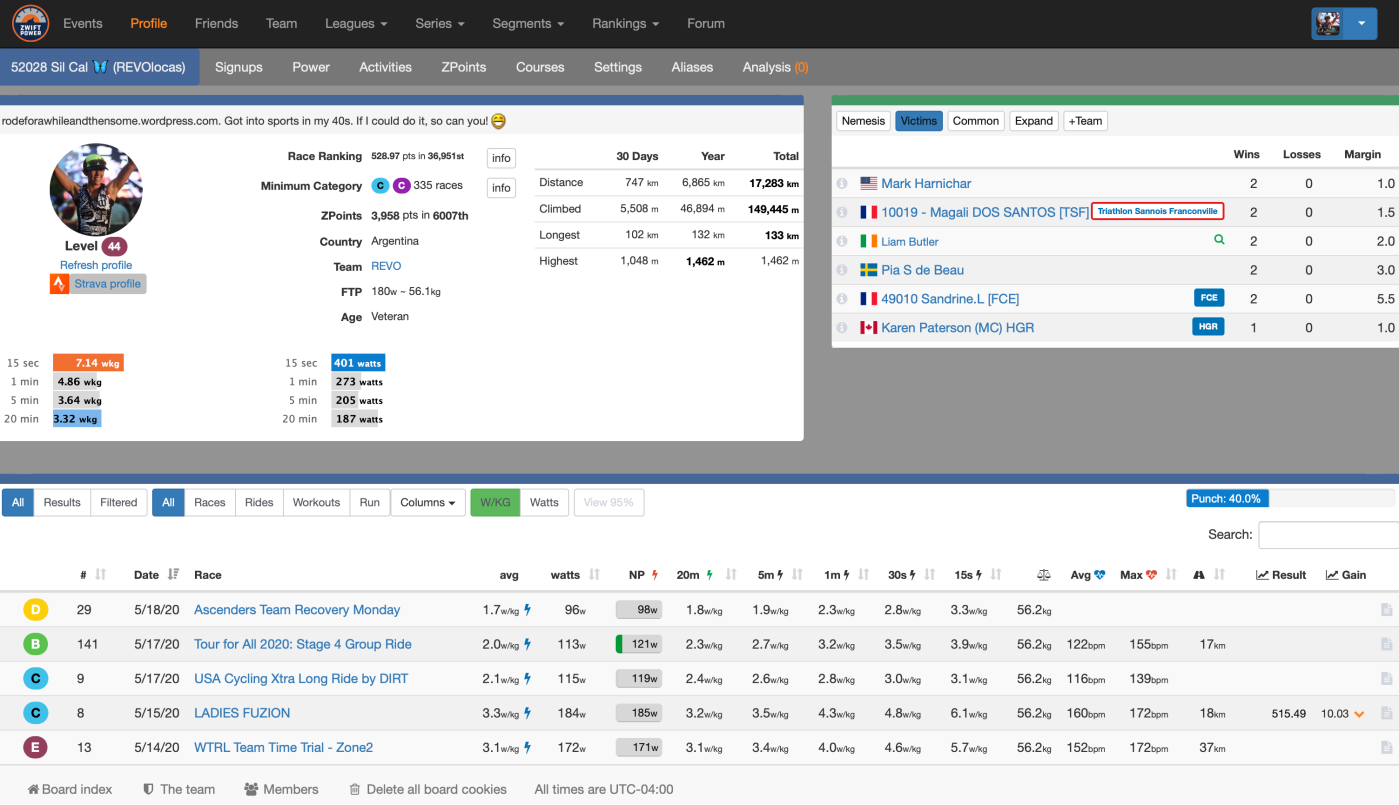
Leave a comment